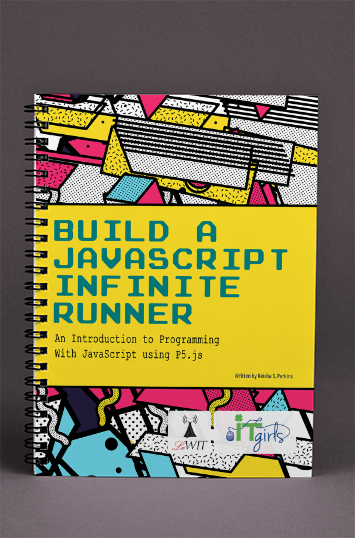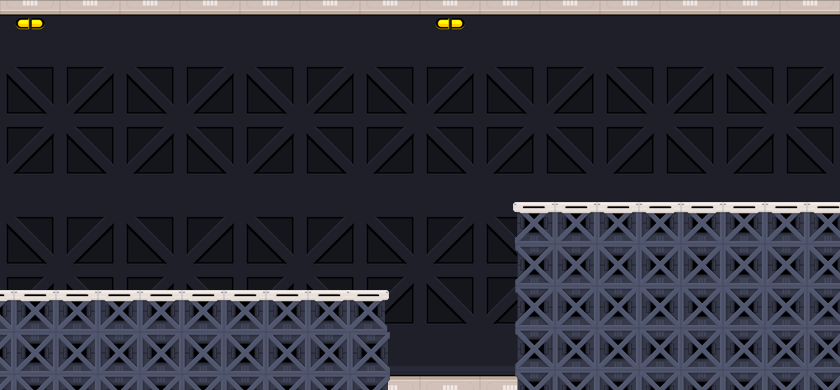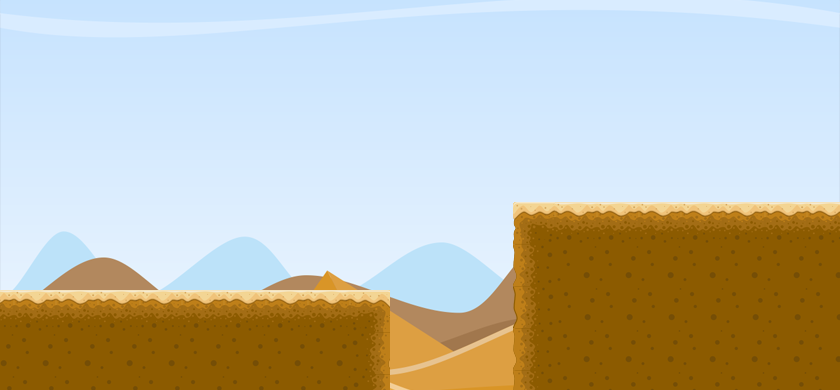Put this into your preload() function to select the Red Ninja as your character.
jumpingAnimation = loadAnimation(
'https://la-wit.github.io/build-an-infinite-runner/build/images/sprites/redNinja/jump00.png',
'https://la-wit.github.io/build-an-infinite-runner/build/images/sprites/redNinja/jump01.png',
'https://la-wit.github.io/build-an-infinite-runner/build/images/sprites/redNinja/jump02.png',
'https://la-wit.github.io/build-an-infinite-runner/build/images/sprites/redNinja/jump03.png',
'https://la-wit.github.io/build-an-infinite-runner/build/images/sprites/redNinja/jump04.png',
'https://la-wit.github.io/build-an-infinite-runner/build/images/sprites/redNinja/jump05.png',
'https://la-wit.github.io/build-an-infinite-runner/build/images/sprites/redNinja/jump06.png',
'https://la-wit.github.io/build-an-infinite-runner/build/images/sprites/redNinja/jump07.png',
'https://la-wit.github.io/build-an-infinite-runner/build/images/sprites/redNinja/jump08.png',
'https://la-wit.github.io/build-an-infinite-runner/build/images/sprites/redNinja/jump09.png'
);
runningAnimation = loadAnimation(
'https://la-wit.github.io/build-an-infinite-runner/build/images/sprites/redNinja/run00.png',
'https://la-wit.github.io/build-an-infinite-runner/build/images/sprites/redNinja/run01.png',
'https://la-wit.github.io/build-an-infinite-runner/build/images/sprites/redNinja/run02.png',
'https://la-wit.github.io/build-an-infinite-runner/build/images/sprites/redNinja/run03.png',
'https://la-wit.github.io/build-an-infinite-runner/build/images/sprites/redNinja/run04.png',
'https://la-wit.github.io/build-an-infinite-runner/build/images/sprites/redNinja/run05.png',
'https://la-wit.github.io/build-an-infinite-runner/build/images/sprites/redNinja/run06.png',
'https://la-wit.github.io/build-an-infinite-runner/build/images/sprites/redNinja/run07.png',
'https://la-wit.github.io/build-an-infinite-runner/build/images/sprites/redNinja/run08.png',
'https://la-wit.github.io/build-an-infinite-runner/build/images/sprites/redNinja/run09.png'
);